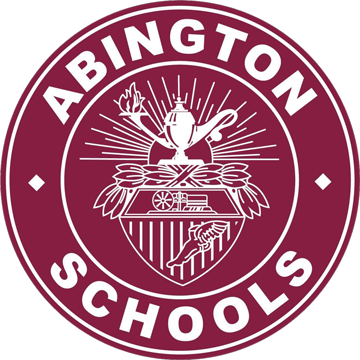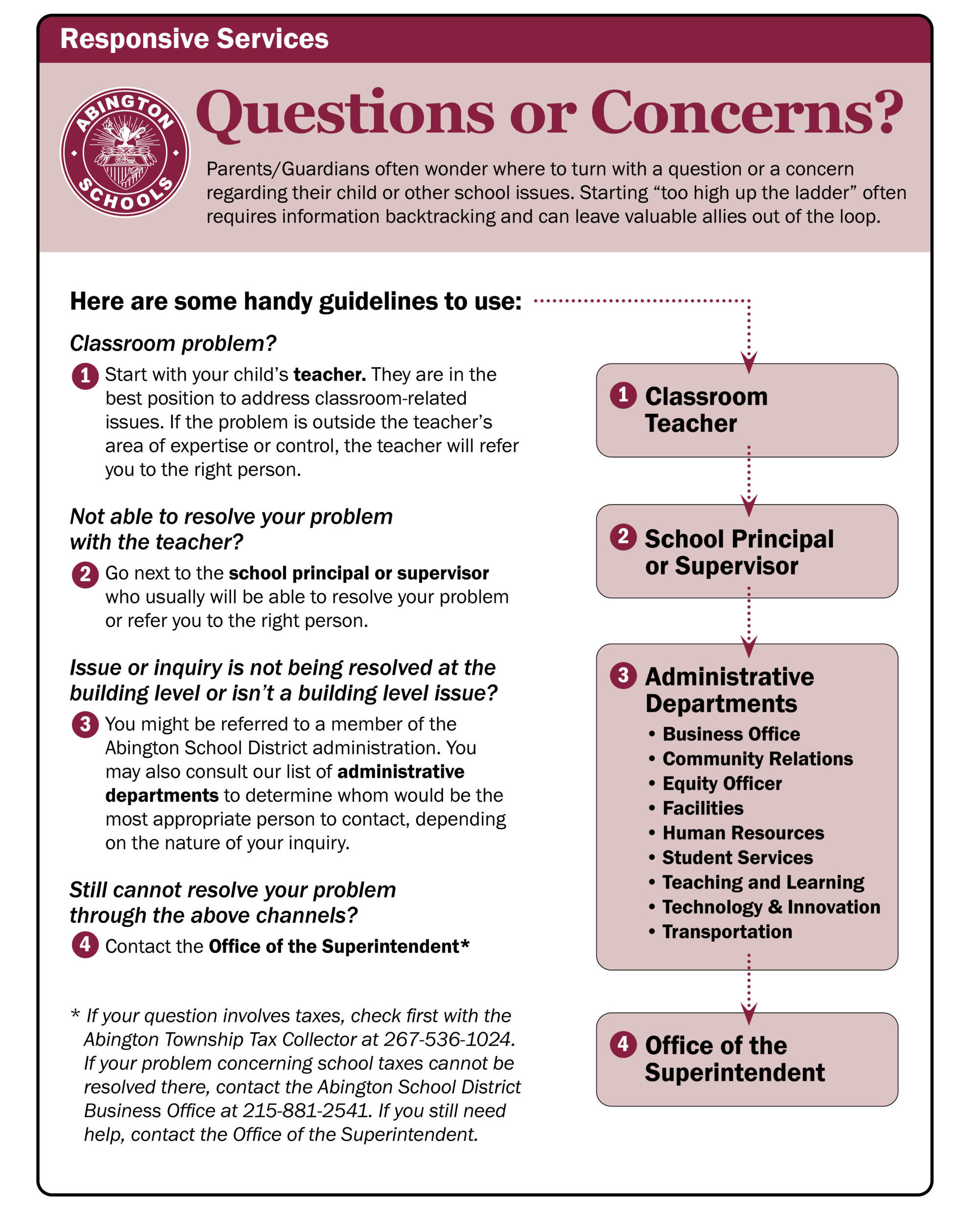Information is accessible to parents/guardians of Abington School District students through Skyward’s Family Access portal. Each family is provided with one login ID and password to Family Access. Parents/guardians should review their telephone and email contact information on Skyward to ensure its accuracy, as this information is essential for communications, weather related announcements and in case of an emergency. In addition to emails sent to parents and guardians, an automated telephone calling system, as well as text messaging, are used to contact families with weather-related announcements and other important information.
You may update your contact information by:
Logging into Skyward.
Clicking the "Student Info" tab on the left side of the screen.
Clicking the "Request Changes" text on the right side of the screen to select the information for which changes are needed.
Questions regarding Skyward Family Access should be directed to the school office where your child is enrolled.